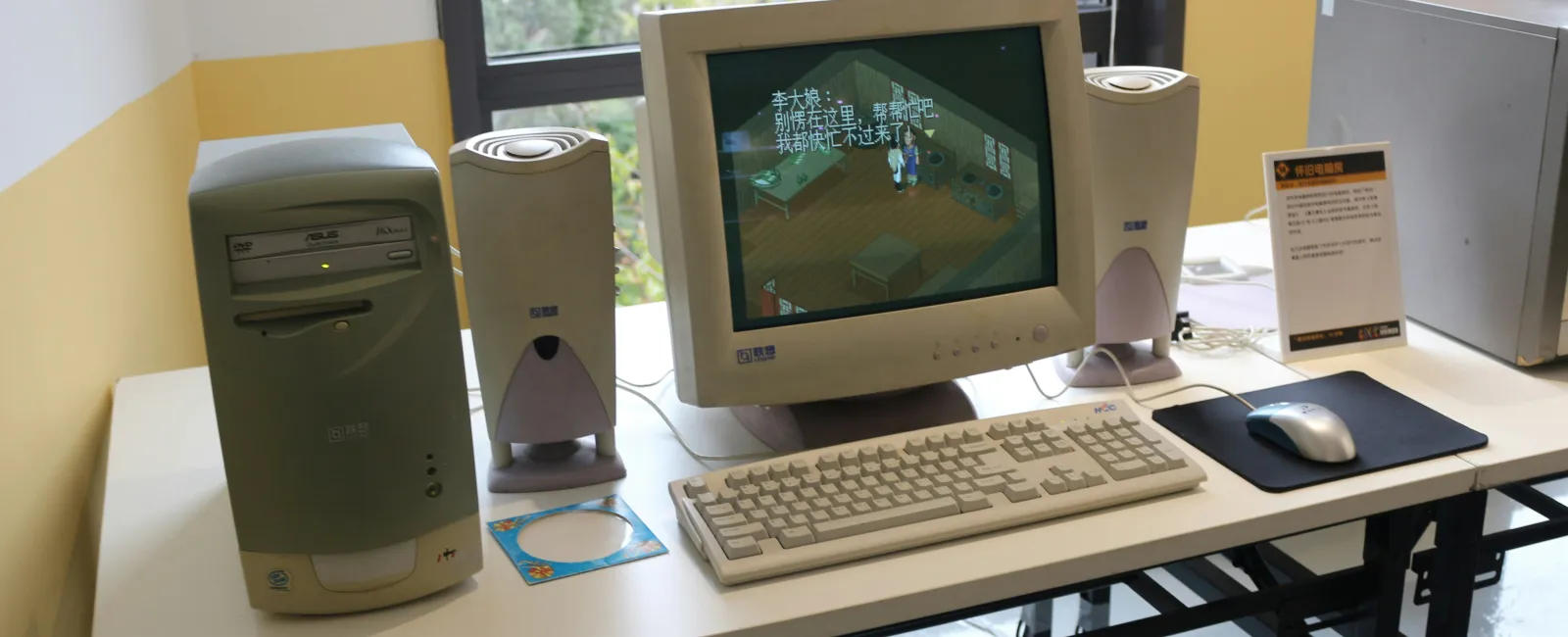October 02, 2025
When Obsolete Technology Holds You Back
Every business reaches a point where technology feels like it's "good enough." The computers still turn on, the servers still run, and the applications mostly do what they're supposed to. But under the surface, outdated systems are quietly creating risks that can cost your business far more than an upgrade ever would.
In today's environment, where compliance, cybersecurity, and productivity are essential, relying on old technology is no longer just inconvenient. It's dangerous.
This post explores the risks of dead technology, how those risks affect businesses in regulated industries, and what steps you can take to modernize your IT without disrupting your operations.
Why Businesses Hold on to Outdated Technologies
It's common for leaders to delay upgrades because:
- Cost concerns: New systems feel like a large upfront investment.
- Disruption fears: Replacing hardware or software seems disruptive to daily operations.
- Comfort with the familiar: Employees are used to current systems and may resist change.
While these concerns are understandable, they often overlook the long-term costs of outdated technology. These costs grow over time and can far exceed the price of modernization.
The Risks of Outdated Tech
Outdated IT is more than an inconvenience. It directly impacts security, compliance, and your bottom line.
Increased Security Vulnerabilities
Older systems no longer receive updates or security patches. That leaves open doors for cybercriminals to exploit. In fact, many ransomware and phishing attacks specifically target known weaknesses in unsupported operating systems or outdated applications.
Compliance Failures
Businesses in healthcare, finance, insurance, and other regulated industries must comply with standards such as HIPAA, PCI, and NIST. Legacy technology often lacks the security features necessary to remain compliant, putting you at risk of fines, audits, or legal consequences.
Productivity Loss
Slow computers, frequent crashes, and software that doesn't integrate with modern tools waste valuable time. Employees spend more energy fighting their technology than focusing on strategic work.
Rising Maintenance Costs of Dead Technology
Maintaining outdated systems often costs more than replacing them. Spare parts are harder to find, technicians spend more time troubleshooting, and frequent breakdowns lead to more downtime.
Incompatible and Outdated Software
Modern software and cloud-based tools may not run on old operating systems. This limits your ability to adopt new solutions that drive efficiency, collaboration, and scalability.
Reputation and Customer Trust
Clients expect your business to protect their data and operate efficiently. An outdated IT infrastructure signals the opposite, while repeated outages or data breaches damages customer satisfaction, employee productivity, and operational efficiency.
Modernizing IT for Compliance: Why It Matters in Richmond, VA
For organizations in Central Virginia, especially healthcare, finance, law, and insurance, compliance isn't optional. Regulators require businesses to use secure, supported systems to safeguard sensitive data such as PHI, PII, and financial information.
Running obsolete software puts you at direct risk of:
- HIPAA violations in healthcare settings
- PCI DSS fines for businesses that process payments
- NIST non-compliance in industries that rely on government contracts
- FTC penalties for inadequate consumer data protection
Compliance failures not only lead to fines but also erode client trust: a cost no business can afford.
Signs You're Working with an Outdated System
It's not always obvious when it's time to modernize your IT. Here are a few obsolete technology examples to look out for:
- Systems take longer to boot or frequently crash.
- Your IT provider struggles to find replacement parts or support.
- Software vendors no longer offer updates for your systems.
- Employees complain about slow performance or lost work.
- New applications can't integrate with your current infrastructure.
- You've experienced repeated security incidents or downtime.
If any of these sound familiar, your business is already carrying the risks of outdated technology.
A Reasonable IT Modernization Strategy
Upgrading your tech doesn't have to impact business continuity. With a structured plan, you can modernize efficiently and cost-effectively.
Conduct an IT Assessment
Start by evaluating your current infrastructure. Which systems are outdated? Which pose compliance risks? A professional IT assessment highlights the most urgent priorities.
Prioritize Security and Compliance
Address the riskiest gaps first: unsupported operating systems, outdated firewalls, or unpatched software. Closing these vulnerabilities immediately reduces your exposure.
Build an IT Modernization Roadmap
Not everything needs to change at once. Work with your IT provider to develop a 12-18 month roadmap that replaces aging hardware and updates software in manageable steps.
Remove Obsolete Technologies and Outdated Systems
Modern IT isn't just about replacing old equipment. Cloud solutions, virtual servers, and modern collaboration tools scale with your business and reduce long-term costs.
Train Your Team
Upgrades succeed when employees know how to use the new tools effectively. Provide training to minimize resistance and ensure smooth adoption.
Technology Modernization: Steps You Can Take Today
If you're unsure where to start your technology modernization strategy, here are a few immediate actions to take:
- Verify whether your operating systems and applications are still supported.
- Ensure antivirus and firewalls are updated and active.
- Back up your critical data securely and test your recovery process.
- Replace any hardware that's more than five years old or consistently failing.
- Schedule an IT consultation to assess compliance gaps.
The Long-Term Benefits of IT Modernization Strategies
Updating IT infrastructure and unsupported software isn't just about avoiding risks. It's an investment in security, stability, and future growth. Measurable business benefits include:
- Improved security: Reduced exposure to breaches and ransomware.
- Compliance confidence: Peace of mind knowing you meet regulatory standards.
- Higher productivity: Faster systems and better integration boost efficiency.
- Lower costs: Reduced downtime, fewer emergency repairs, and predictable budgeting.
- Business growth: Modern IT supports scalability and new opportunities.
Get Local IT Modernization Services
Upgrading technology can feel overwhelming, especially for small and mid-sized businesses. That's why working with a trusted local IT partner makes all the difference.
For businesses in Richmond and across Central Virginia, BEL Network Integration & Support (BELNIS) has been helping organizations modernize their IT for over 30 years. With a focus on compliance, security, and productivity, our team ensures every upgrade aligns with your business goals without disrupting daily operations.
Outdated Technology Is a Risk You Can Fix
The risks of old technology, from security vulnerabilities to compliance failures, are too significant to ignore. Every year you delay upgrades, those risks increase, along with the hidden costs of downtime, inefficiency, and reputational damage.
But with a phased plan and the right IT partner, modernizing doesn't have to be overwhelming. By addressing the most urgent risks, embracing scalable solutions, and training your team, you can move from vulnerable to secure, from outdated to future-ready.
Click Here or give us a call at 804-796-2631 to Book a FREE 15-Minute Consult